Why people are lose money in excessive mobile data.
Do you know you can save your money by changing internet data uses settings in your smartphone?
How to avoid excessive data usage in smartphone?
If you think smart to manage your data, then first step you should set mobile data limit. Maximum android device have this smart features. You can set the mobile uses data as per your uses requirement.To activate
Go to settings > mobile data uses >mobile data> set mobile data limit.
If you are using default internet browser then switch to Google Chrome , because Google chrome have own data compressing tools, and compress webpage that’s you are visiting before downloading .
How to activate compressing in Google chrome.
Go to Google chrome >tap the right top corner settings button in chrome > then go to chrome settings > click data saver on.
Disable background data
go to settings > then go data uses >then select apps then activate restrict background data.
Save mobile data by disable auto update.
As per device manufacturer they have release update depends on device requirement. Please avoid to downloading device software via data network set software downloading mode via Wi-Fi. To set Go to settings > about device >software updates >select WiFi updates only.
Enable apps update over WiFi
Open Google play store then > go to setting > select auto updates app > select auto update apps over WiFi.
Video bulletin for customize to reduce data uses in smartphone.