Finger print lock in galaxy s-6

There is no debate that Samsung galaxy s6 & galaxy s6 edge both are good smart phone, in smart phone segment. when we talk about smart phone features improvements in software & hardware, we often overlook about security features in smart device, to enhance security system in your hi-tech S-6 handset Samsung use embedded fingerprint scanning system in s6 or s6 edge, it is not first time, we have already found fingerprint scanner features in Samsung s5, but its more advanced & convenient then s5.
How to set finger print
To register fingerprints, follow the steps below:
go to settings
Tap Fingerprint.
Tap Add finger print.
Place your finger on the Home key.
Remove finger from scanner the again place it now and do the same until registration process completed.
After showing 100% done then set backup password, now it’s done.
Now to conform please look your device then, now unlock your device put your register finger over scanner.
For more details please watch video.