Get Upcoming Events on your Android

As we know Facebook is most popular social networking site, and day by day its growing up. the amazing features it’s reminding us when our upcoming Events, friends and families have their birthdays.
- Here is the details how to get all updates on your mobile calendar from Facebook.
- At first install Facebook apps in your device.
- Log In with your user id and password
- Now go to your device calendar page
- Wait for sync, its take few seconds (depends on your internet connectivity)
If after following those steeps your device calendar does not work, then  need to check some settings in your mobile device
need to check some settings in your mobile device
Now follow as below to fix the issue
- After installed Facebook apps in your device log in with your user id and password
- Now go to your calendar settings page
- Customize your local time zone & notification as per your
 requirements
requirements - Go to account sync settings
- Then tap on Facebook
- Select sync interval settings
- Click sync Facebook with your device
- Now its done