Software Update By Fota

Google provide android updates for every android device, depends upon handset configuration whether its mobile phone or tablet, it’s also depend on device manufacturers. Usually Sony, Samsung, lg, micrmax are provide update as per device requirements. Software updates important for every device because updates version fix the phone problems and bugs issue, it’s also help to improve phone performance
How to update phone software via FOTA
Before the updates your device you have to follow some steeps Save all important data like sms, phonebook, gallery contents etc. to your pc before updating your device.
- Check you battery >80%.
- Your phones have enough memory space to downloading software packages.
- Good internet connectivity try to downloading software through 3g, 4g. or wifi
Now update your device software
through fota.Go to Phone Settings > About Phone > Software update > Check for update click updates & wait for updating phone software.