Take Screen Snap In Galaxy S-5

The galaxy s5 one of the best phone in galaxy segment, users always demand easy useful features from every smart phone. It’s to difficulty to take screen snap for some impotent conversion, mail etc. we have facing lots of difficulty to taking screen snap in device, here is the details process how to take screen snap in galaxy S5 mobile device.
There is two option to take screen snap in galaxy s5, through button & another one palm swipe.
Take screen snap through button
Power on the device.
Then select page to take snap.
Press power & home button at the same time.
After that you will see a pop up with capture sound, screen shot captured.
Take screen snap by plum swipe
Go to settings.
Then go to motion gestures settings.
Select plum swipe to capture.
Click here to turn it on
Now swipe your hand over the screen from left to right to take screen snap, after that you will see a pop-up screen snap captured.